How To Use Delay On Vocals & Add Depth To Your Mix: Unleash The Power Of Delay
Mixing vocals can be a challenging task as you aim to ensure that they sound clear, dynamic, and crisp. However, sometimes, the vocals may lack character and depth, making them sound flat and lifeless. This is where the delay comes in handy.
A delay is a potent tool that can help you add dimension and depth to your vocal tracks. It involves introducing a repeated delayed signal after the original sound, creating a sense of space and movement that makes your vocals stand out in the mix. Whether you want to create a subtle echo or a dramatic rhythmic effect, the delay is a versatile effect that can elevate your vocal tracks.
In our previous post, we explored the power of Reverb, and in this post, we will delve into the fundamentals of delay and how you can use it to enhance your vocal tracks. We will discuss the different types of delay, and various ways to use it on vocals and share some tips and tricks to help you get the most out of this powerful effect. By the end of this, you will have a better understanding of how to use the delay to add depth to your mixes and take your vocal tracks to the next level.
What is Delay?
Delay is a special effect that creates an echo of an audio signal after a specific amount of time has passed. This can range from a subtle background ambiance to a more dramatic rhythmic pattern. There are various types of delay effects, each with its own distinct features.
Analog Delay: It is created using an analog circuit, which produces a warm and natural-sounding echo. It’s frequently used for vintage-style effects like tape delay simulations and slapback echoes.
Digital Delay: It uses digital signal processing to create a precise and clear echo, perfect for creating complex rhythmic patterns and modern-sounding effects.
Tape Delay: It is an analog delay that mimics the sound of a tape machine. It’s frequently used to add warmth and character to a sound, producing saturated delays.
Choosing the right type of delay depends on the sound you want to create and the music style you’re working on. In the next section, we’ll discover how delay can enhance vocals by adding depth and dimension to your mix.
How Delay Can Be Used on Vocals
In vocal production, delay can be a useful tool for enhancing vocal tracks in different ways. Let’s explore some common ways delay is used on vocals:
- Slapback Effect: This technique involves using a short delay time to create a single echo that repeats after the original vocal. This adds a sense of space and movement around the vocal, making it stand out in the mix.
- Depth and Dimension: By setting a longer delay time, you can create a more spacious sound around the vocal. This technique adds depth and makes the vocal sound more three-dimensional.
- Chorus or Doubling Effect: Setting a short delay time and adjusting the feedback and wet/dry mix can create a thicker, more complex sound. This technique is useful for adding movement and depth around the vocal and can be combined with other vocal processing techniques for better results.
- Rhythmic Element: Setting the delay time to match the song’s tempo can create a rhythmic pattern that adds interest and movement to the vocal. This technique can work well with other rhythmic elements in the mix, such as drums or percussion.
- Haas Effect: This technique involves applying a short delay to one of the stereo channels, creating a wider stereo image for vocal tracks. This effect can enhance the vocal’s presence and make it sound more immersive.
Creating Haas Effect
- Insert a stereo delay plugin on the vocal track.
- Set the delay time to between 5-30ms on one of the stereo channels (Left or Right)
- Set the feedback and wet/dry mix controls to your desired levels.
- A/B tests the effect to ensure that it’s enhancing the vocal track without detracting from the clarity of the mix.
Tips for Using Delay on Vocals
When incorporating the delay effect on vocals, it’s crucial to keep in mind certain tips and techniques to ensure that the effect complements rather than detracts from the vocal track. Here are some pointers to keep in mind:
- Use Delay Sparingly: While delay can add a powerful effect, overusing it can make the mix cluttered and muddy. Therefore, it’s vital to use it only when necessary.
- Pay Attention to the Delay Time: The delay time plays a significant role in creating the desired effect. Short delay times work best for producing slapback effects or rhythmic patterns, whereas longer delay times are ideal for producing a sense of depth and space around the vocal. I advise you to experiment with different delay times to find the optimal effect for your mix.
- Adjust the Feedback and Wet/Dry Mix: The feedback and wet/dry mix controls are crucial in shaping the delay effect. The feedback control sets the number of times the delay repeats, while the wet/dry mix sets the balance between the original (dry) signal and the delayed (wet) signal.
- Consider Using Multiple Delay Effects: Combining multiple delay effects can create a more intricate and captivating sound. For example, using a short delay time for a slapback effect and a longer delay time for depth around the vocal. Experiment with different combinations of delay effects to find the optimal mix.
- Don’t Forget to EQ: Using delay on vocals can introduce unwanted frequencies to the mix. It’s necessary to use EQ to clean up any muddiness or unwanted resonance. You can use the built-in EQ controls in the Delay Plugin or just use the delay on a send channel where you can apply other different kinds of effects on the delay signal along with EQ.
Best Delay Plugin
Echoboy: https://www.soundtoys.com/product/echoboy/
Valhalla Delay: https://valhalladsp.com/shop/delay/valhalladelay/
H-Delay: https://www.waves.com/plugins/h-delay-hybrid-delay
Comeback Kid: https://babyaud.io/comeback-kid-delay-plugin
Replika: https://www.native-instruments.com/en/products/komplete/effects/replika/
Best Free Haas Effect Plugin
Khs Haas: https://kilohearts.com/products/haas
Conclusion
Delay is a versatile technique that can be applied to vocal tracks to create a more intricate and dimensional sound. By using delay, you can achieve different effects such as creating a sense of space, adding a rhythmic element, or doubling the vocals. It is important to experiment with different delay settings, adjust the feedback and wet/dry mix, and pay attention to the EQ to achieve the desired result.
However, it is crucial to use delay sparingly and with moderation, as too much of it can make the mix cluttered and obscure the vocals. By following the best practices and tips outlined in this article, you can use the delay to enhance the vocals and achieve a more captivating and dynamic sound.
So, feel free to explore and unleash the power of delay on your vocal tracks, and witness how this simple yet potent technique can elevate your mixes to new heights.
Be sure to check out our previous post on unleashing the power of reverb to get the most out of these effects.
Until next time. Keep Producing!!!
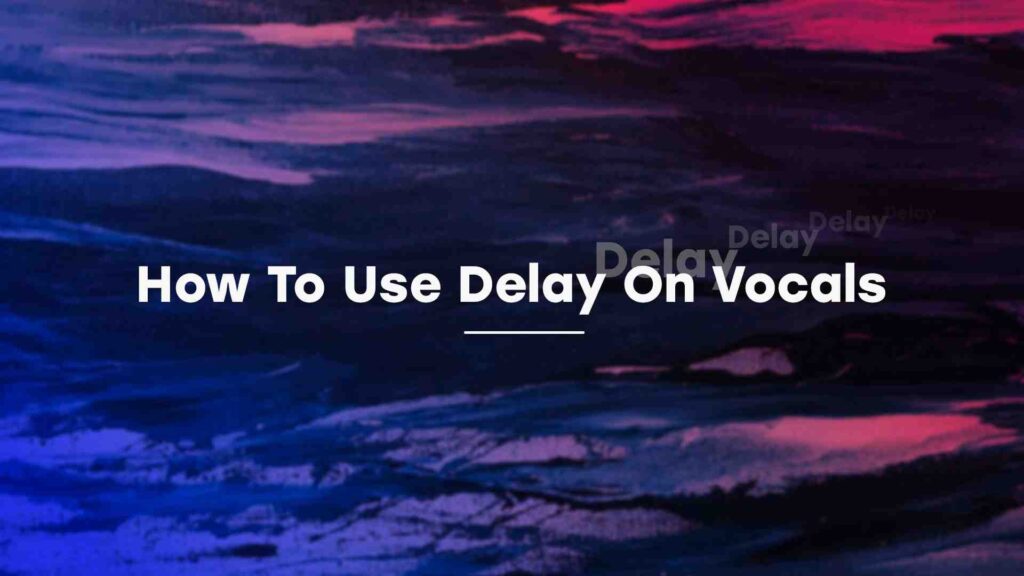
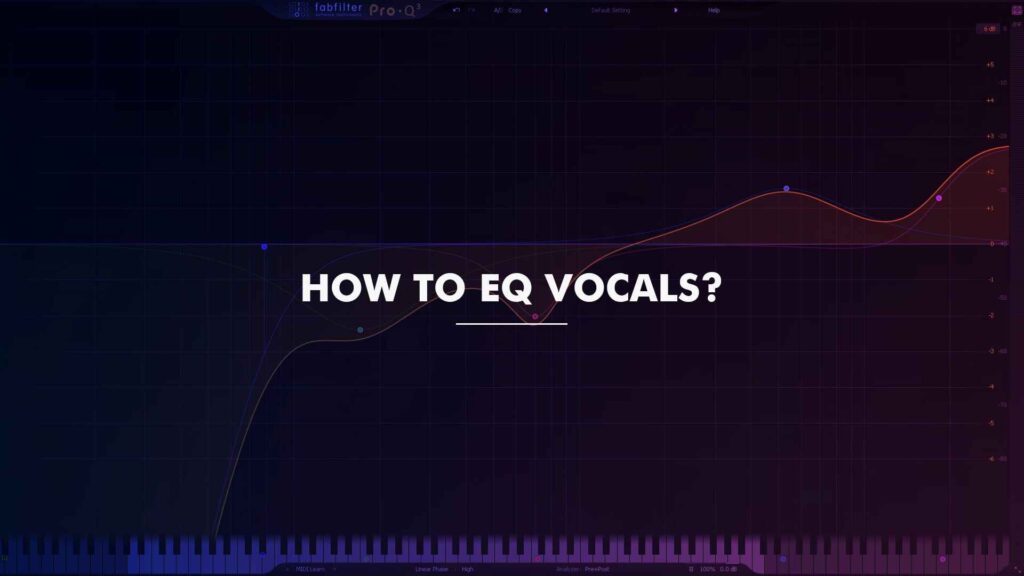
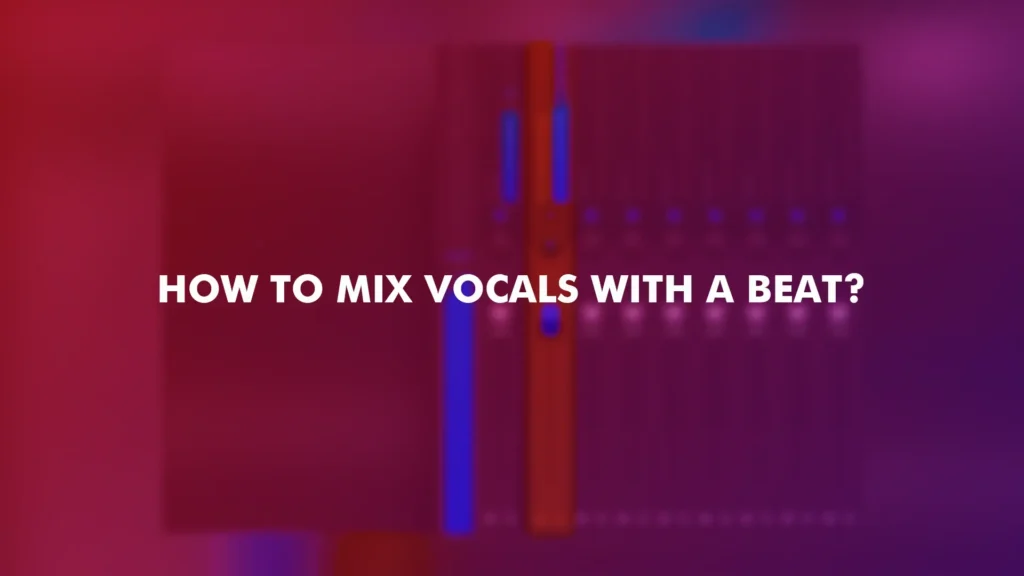
molestias tempore culpa aut quis voluptate est ipsum debitis sed. sed quis necessitatibus doloribus esse id sunt aut esse quo. quia nesciunt illo aut ipsa sapiente nam ad quia qui ab pariatur. aliquid
optio quia est tempore repellendus culpa cum et aut. inventore ut quam est suscipit exercitationem sed quasi. nulla et laborum rerum repudiandae aspernatur quo omnis. dolor ut sed sint inventore unde
aut illo a est nobis totam dolor aut dolores. praesentium asperiores officiis quibusdam ut odio omnis eos tenetur repellat praesentium hic unde voluptatibus. assumenda sint voluptatem est dolores quas
quia molestias debitis esse dolorem officia distinctio ipsum qui et rerum nihil nemo aut deleniti sequi doloribus reiciendis. dolore alias consequatur at rerum repellat quod iure ipsam vitae aut aut q